jQuery 並沒有 .hasAttr() 用於判斷某一屬性是否存在,所以透過下面代碼來檢查
此代碼優點在於可檢查屬性是否存在,並檢查是否為空值
/**
* VECTOR COOL
* https://vector.cool
*/
var attr = $(this).attr(‘name’);
if (attr && attr !== false) {
// Element has this attribute
}
[……]
jQuery 並沒有 .hasAttr() 用於判斷某一屬性是否存在,所以透過下面代碼來檢查
此代碼優點在於可檢查屬性是否存在,並檢查是否為空值
/**
* VECTOR COOL
* https://vector.cool
*/
var attr = $(this).attr(‘name’);
if (attr && attr !== false) {
// Element has this attribute
}
[……]
Drag and drop so simple it hurts
https://github.com/bevacqua/dragula
angular-drag-and-drop-lists
http://marceljuenemann.github.io/angular-drag-and-drop-lists/
GRIDSTACK.JS
http://troolee.github.io/gridstack.js/[……]
Bootstrap 4 alphahttp://blog.getbootstrap.com/2015/12/08/bootstrap-4-alpha-2/
bootstrap 3 v3.3.7
http://getbootstrap.com/
bootstrap 3 v3.3.1 (中文)
https://kkbruce.tw/bs3/
Foundation for Sites 6
http://foundation.zurb.com/
Google Material design
Materialize
http://materializecss.com/
Angular Material
https://material.angularjs.org
Material-UI
http://www.material-ui.com/
[……]
設計WordPress主題或插件開發時,常會需要使用jQuery,WordPress其實很貼心的已經載入jQuery,但實際使用時發現,原本可以跑的jQuery程式,放進WordPress卻不能跑了,才知道原來WordPress的jQuery要這樣寫。
<script type='text/javascript' src='https://yourdomain.com/wp-includes/js/jquery/jquery.js?ver=1.11.1'></script> <script type='text/javascript' src='https://yourdomain.com/wp-includes/js/jquery/jquery-migrate.min.js?ver=1.2.1'></script>
<script>
$( document ).ready(function() {
alert("hello");
});
</script>理論上應該是會順利看到 hello 對話框,但是沒有
主要是jQuery寫法的問題,選擇器不能使用習慣的簡碼 $ 符號,而要用下面這兩種寫法,
順利看到hello 對話框
jQuery( document ).ready( function( $ ) {
alert("hello");
} );( function( $ ){
alert("hello");
} )( jQuery );[……]
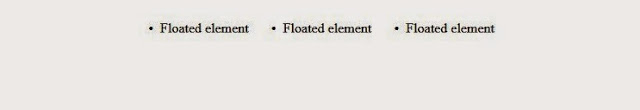
2020/03/12 更新發現更簡單的方法,請參考這篇文章https://vector.cool/css-ul-li-horizontal-align-center-only-css/
<div class="main-container"> <div class="fixer-container"> <ul class="list-of-floating-elements"> <li class="floated">Floated element</li> <li class="floated">Floated element</li> <li class="floated">Floated element</li> </ul> </div> </div>
CSS:
<style>
ul li{
float:left;
margin:0 20px
}
.main-container {
float:left;
position:relative;
left:50%;
}
.fixer-container {
float:left;
position:relative;
left:-50%;
}
</style>[……]