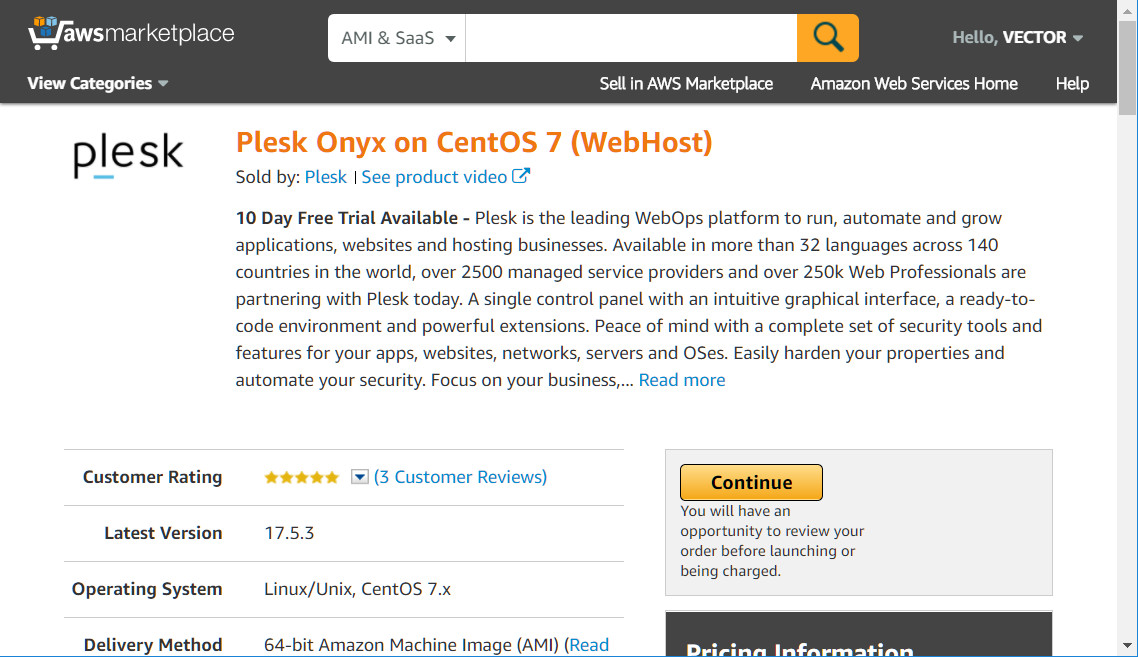取得瀏覽器安裝的所有插件
有時需要判斷瀏覽器安裝那些第三方插件,比如:VLC、Flash Player、PDF Viewer等等,藉以作後續的動作,比如說沒有Flash Player引導user安裝,下面這程式就非常有用:
navigator.plugins
會返回一個已安裝plugin的數組
<!doctype html>
<html>
<body>
<div id="example"></div>
<script type="text/javascript">
var x=navigator.plugins.length; // store the total no of plugin stored
var txt="Total plugin installed: "+x+"<br/>";
txt+="Available plugins are->"+"<br/>";
for(var i=0;i<x;i++)
{
txt+=navigator.plugins[i].name + "<br/>";
}
document.getElementById("example").innerHTML=txt;
</script>
</body>
</html>
輸出:
Total plugin installed: 4
Available plugins are->
Widevine Content Decryption Module
Native Client
Chrome PDF Viewer
取得某一Plugin版本:
<scrip>
function getFlashVersion() {
var flash = navigator.plugins.namedItem('Shockwave Flash');
if (typeof flash != 'object') {
// flash is not present
return undefined;
}
if(flash.version){
return flash.version;
} else {
//No version property (e.g. in Chrome)
return flash.description.replace(/Shockwave Flash /,"");
}
}
</script>[……]
閱讀更多
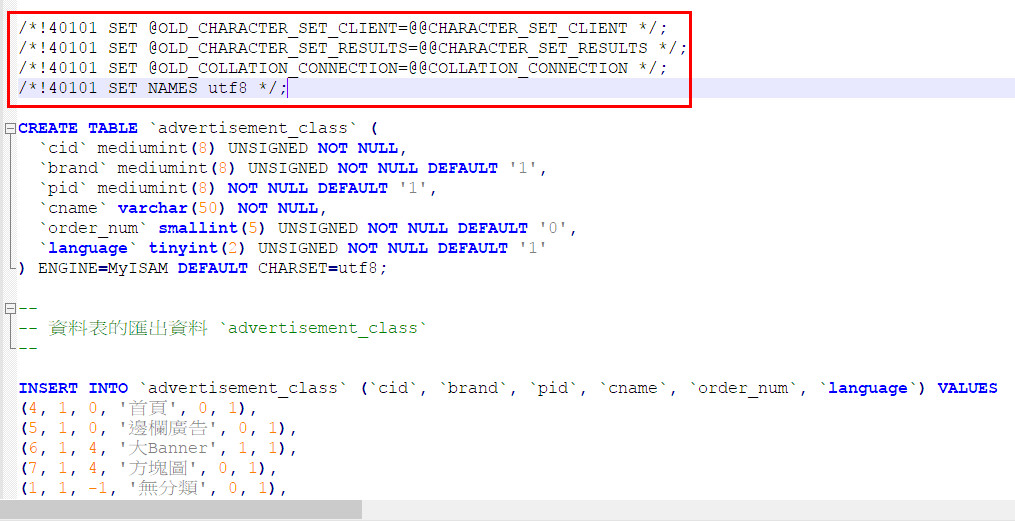
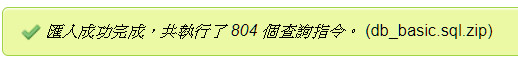


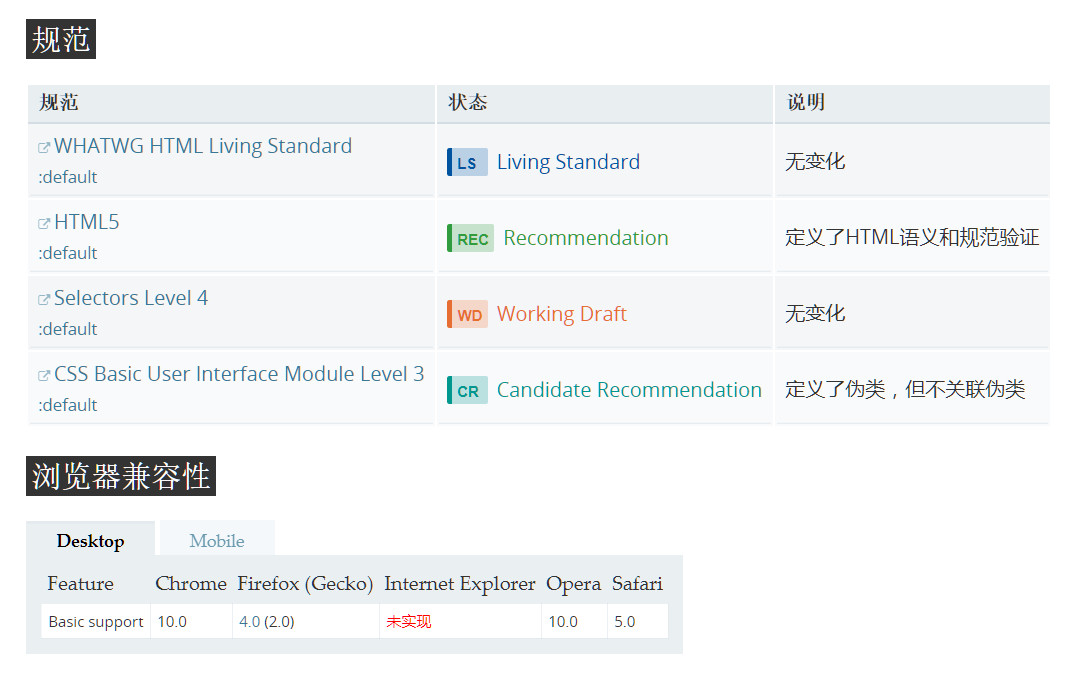

 千呼萬喚始出來,AWS有Plesk官方的AMI囉!
千呼萬喚始出來,AWS有Plesk官方的AMI囉!