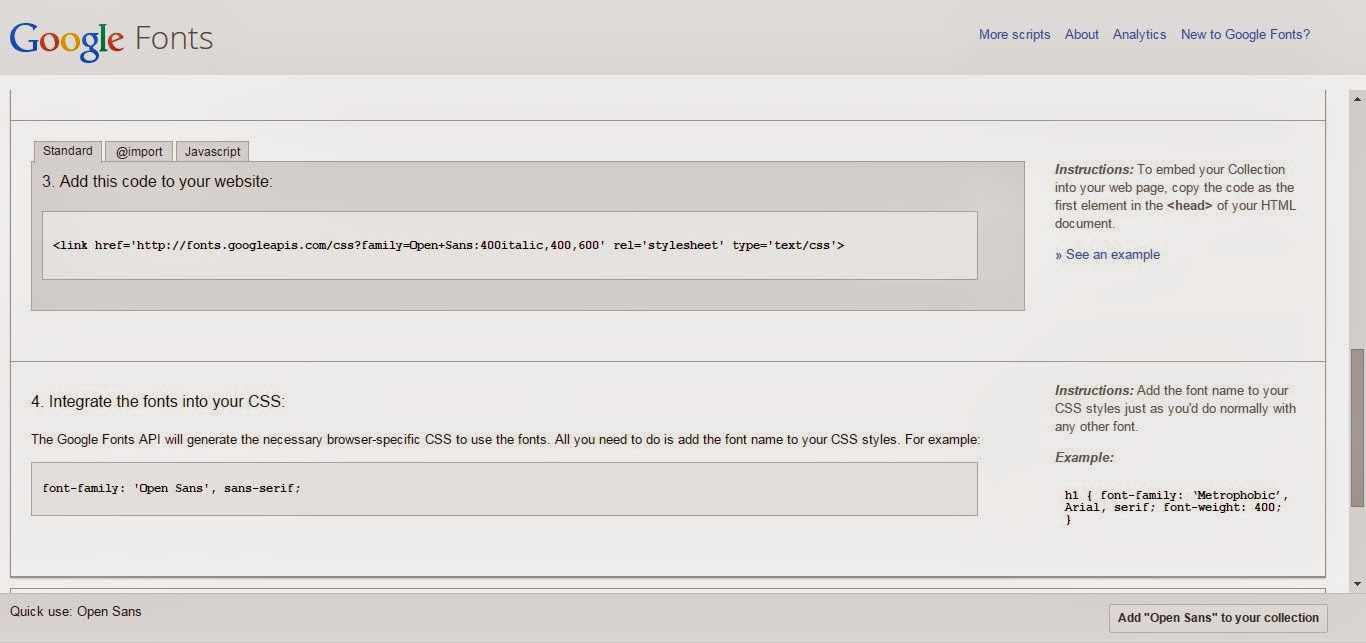set_magic_quotes_runtime()於 PHP5.3後棄用
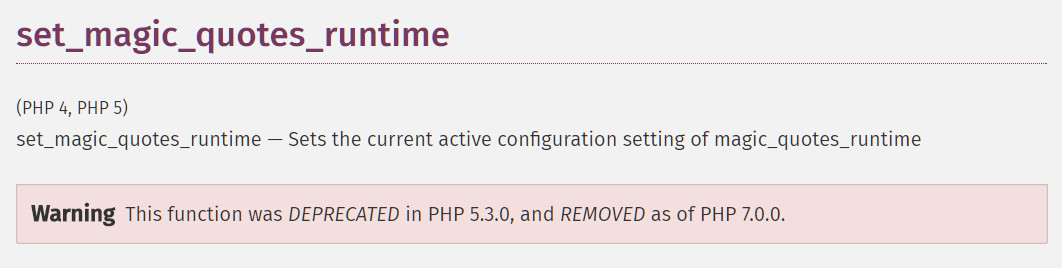
在 PHP.net 官方文件中有提到,set_magic_quotes_runtime()於PHP5.3已經棄用,雖然不會造成Fatal error而中斷程式,但會發送E_DEPRECATED的過時警告
Deprecated: Function set_magic_quotes_runtime() is deprecated
替代方案:
set_magic_quotes_runtime(0);
意思同上,以下列方法替代棄用的set_magic_quotes_runtime()
ini_set("magic_quotes_runtime", 0);PHP 5.4起,使用此函數會拋出Fatal error,終止程式運行
Fatal error: Uncaught Error: Call to undefined function set_magic_quotes_runtime()
相容性:
把舊版本程式有使用到
set_magic_quotes_runtime(0);
都改為就可以了
ini_set("magic_quotes_runtime", 0);@set_magic_quotes_runtime(0);
參考資料:
[……]