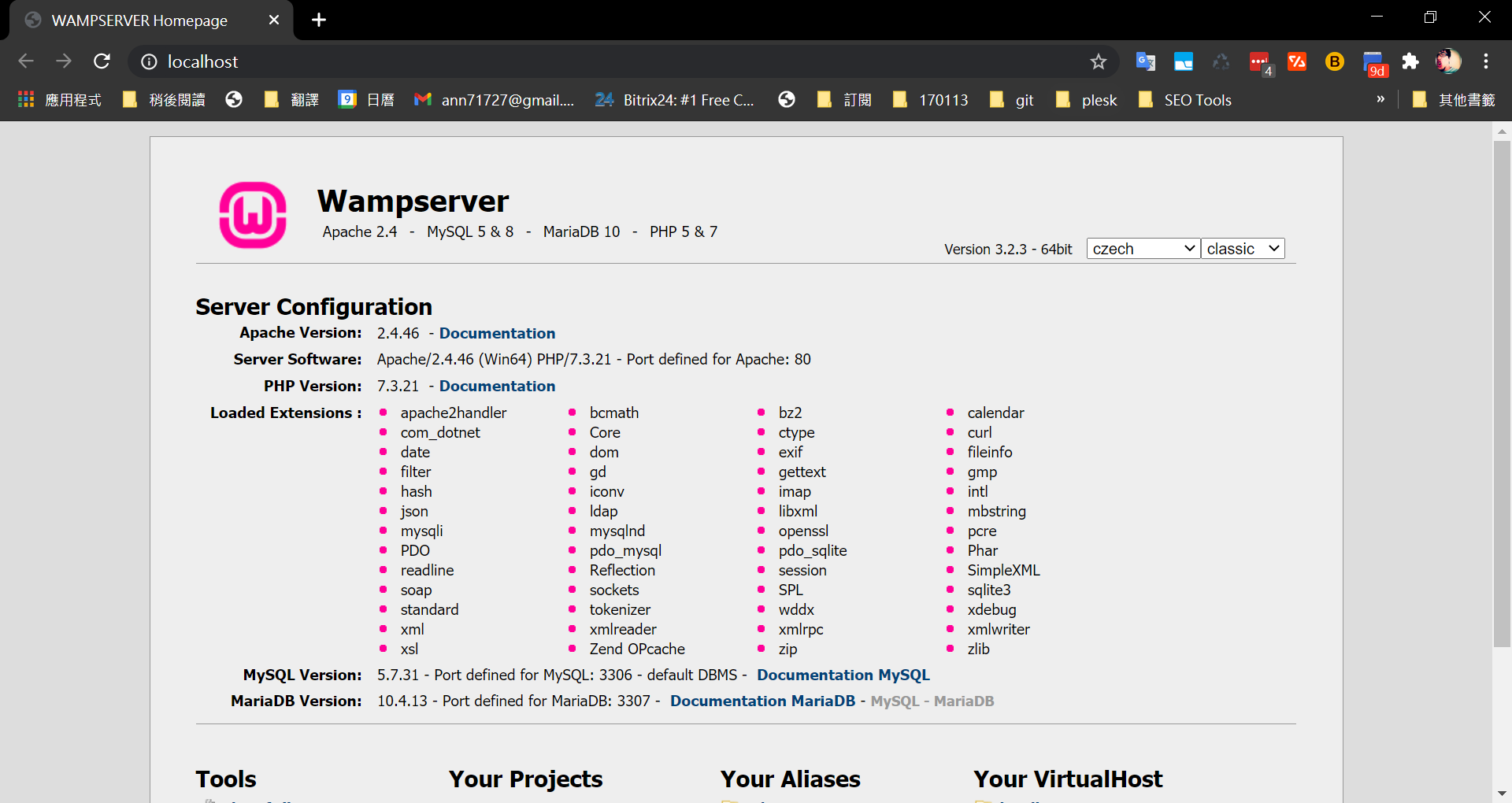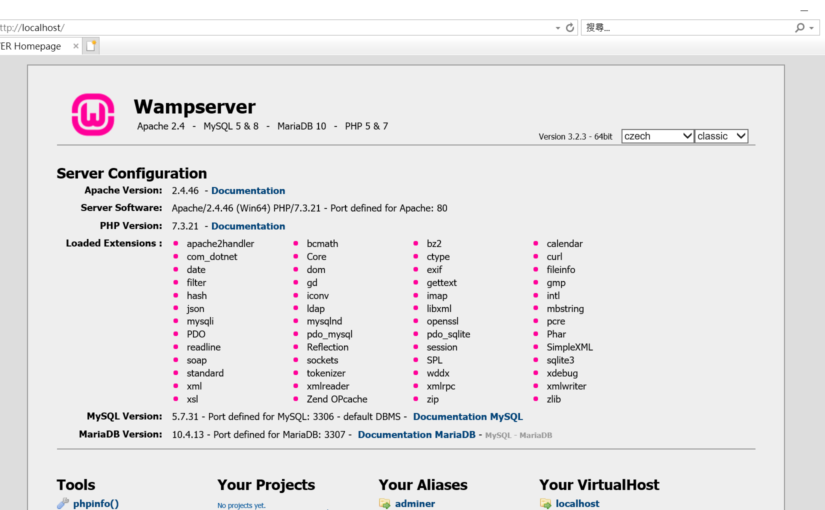開啟 WAMP Sever 居然是用 IE 11 開啟,到底對不對阿,這都什麼時期的產物了,雖然直接用瀏覽器輸入網址瀏覽本地端網頁也是可行,但心裡就是有個疙瘩,來哥教你改成用你愛的瀏覽器開
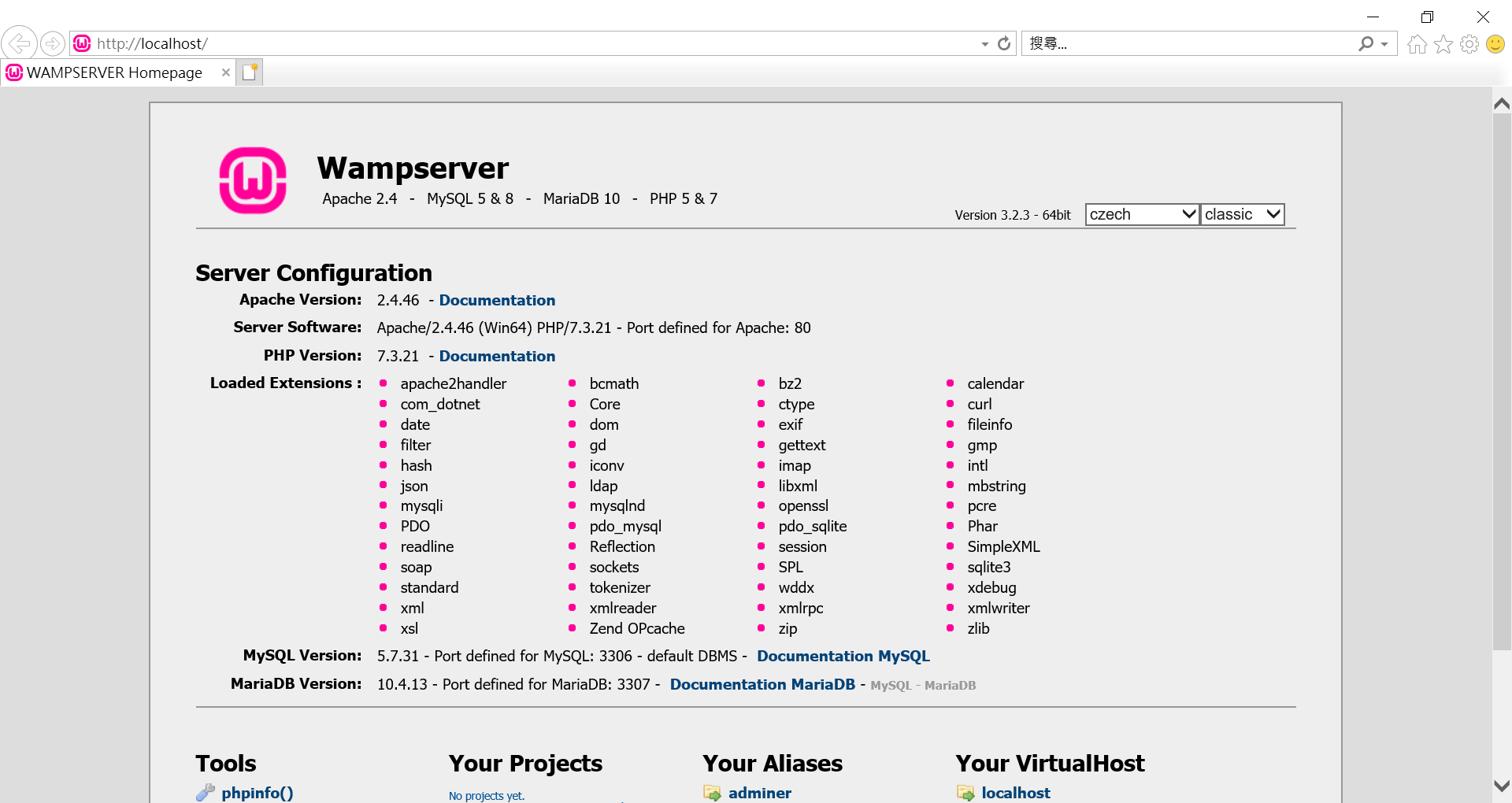
修改設定檔
如果安裝路徑沒有修改的話,開啟下面這個檔案,如果安裝路徑有修改的話,自己去找這個檔案。
C:\wamp64\wampmanager.conf用你愛用的文字編輯器打開,照到該死的這一行
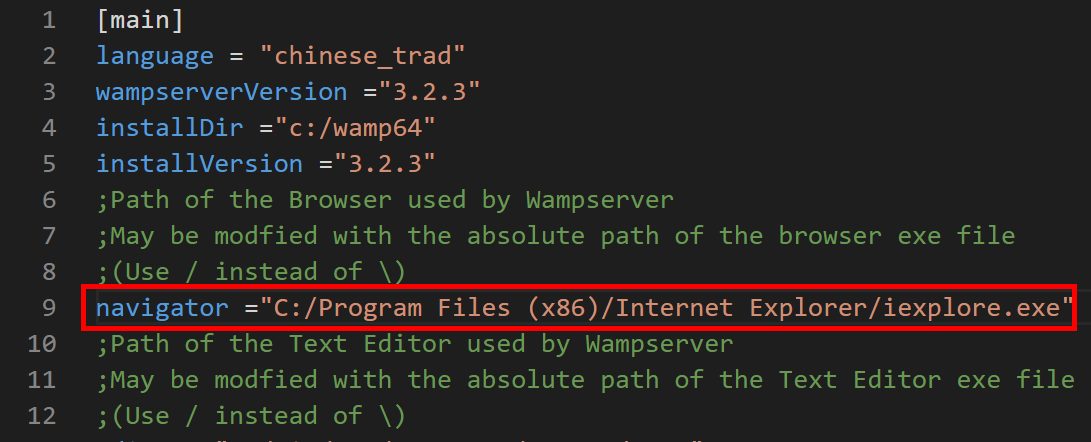
navigator ="C:/Program Files (x86)/Internet Explorer/iexplore.exe"替換成瀏覽器執行檔位置
navigator ="C:/Program Files (x86)/Google/Chrome/Application/chrome.exe"關閉 WAMP Server 重新開啟,SEE Chrome 出現了,開勳